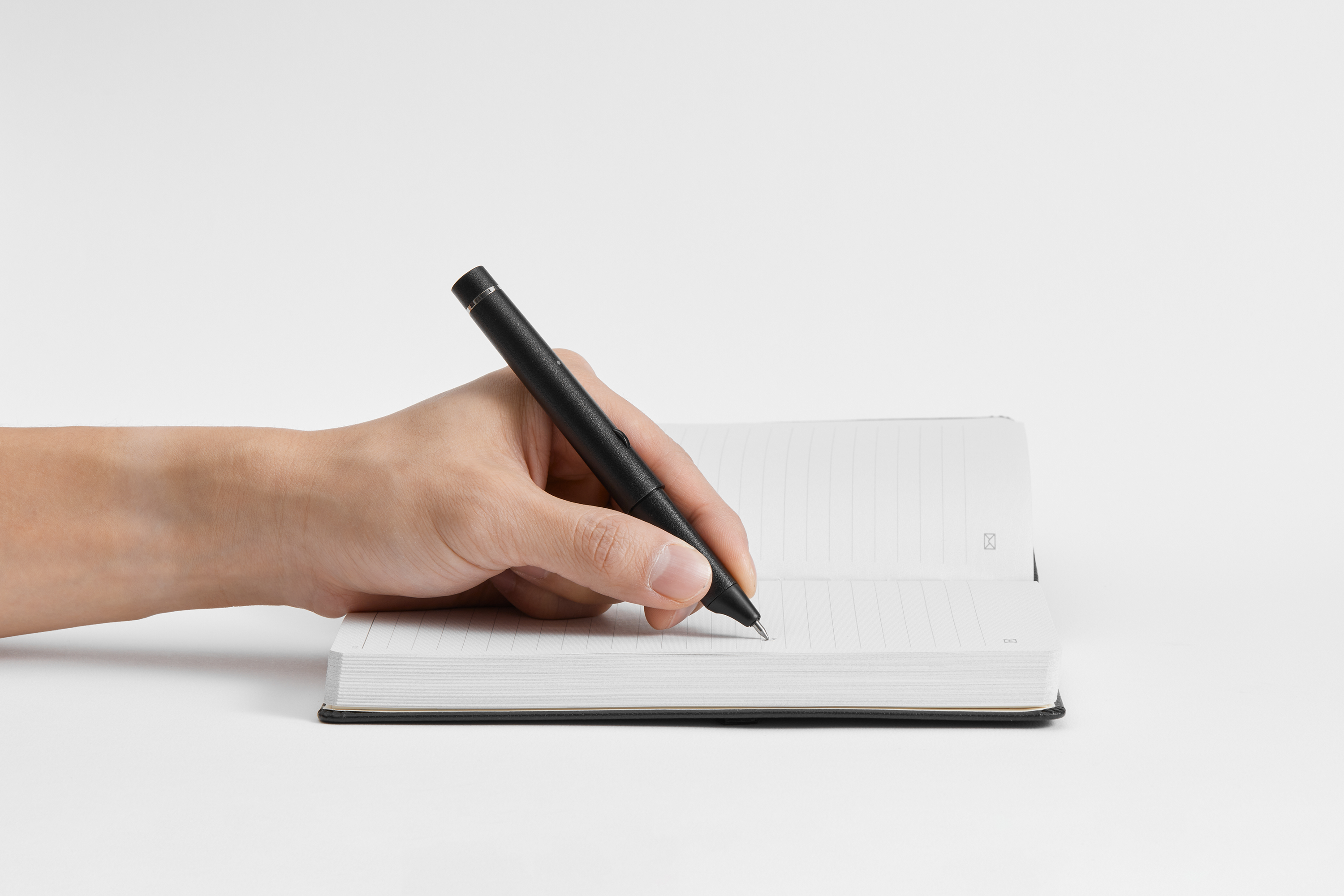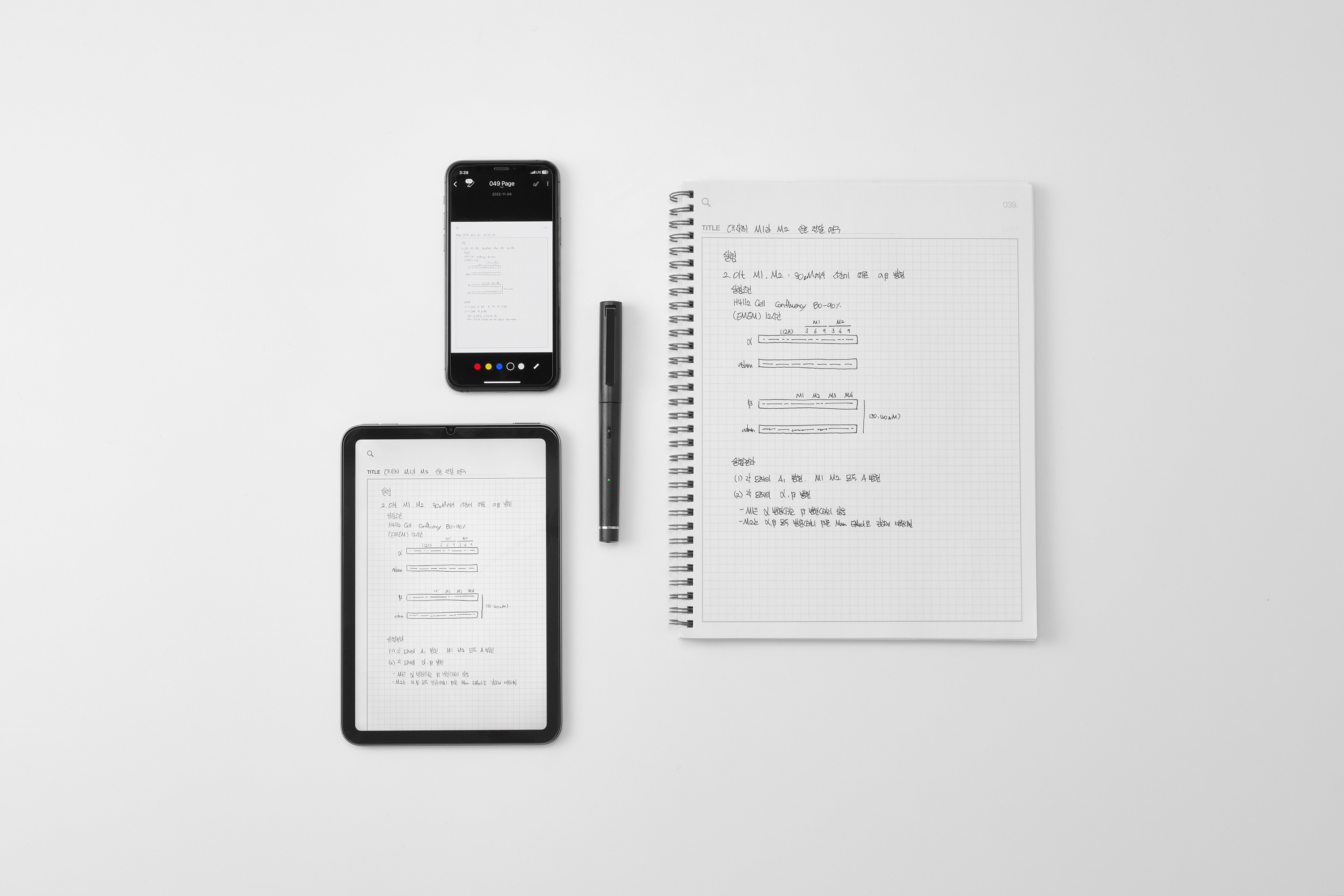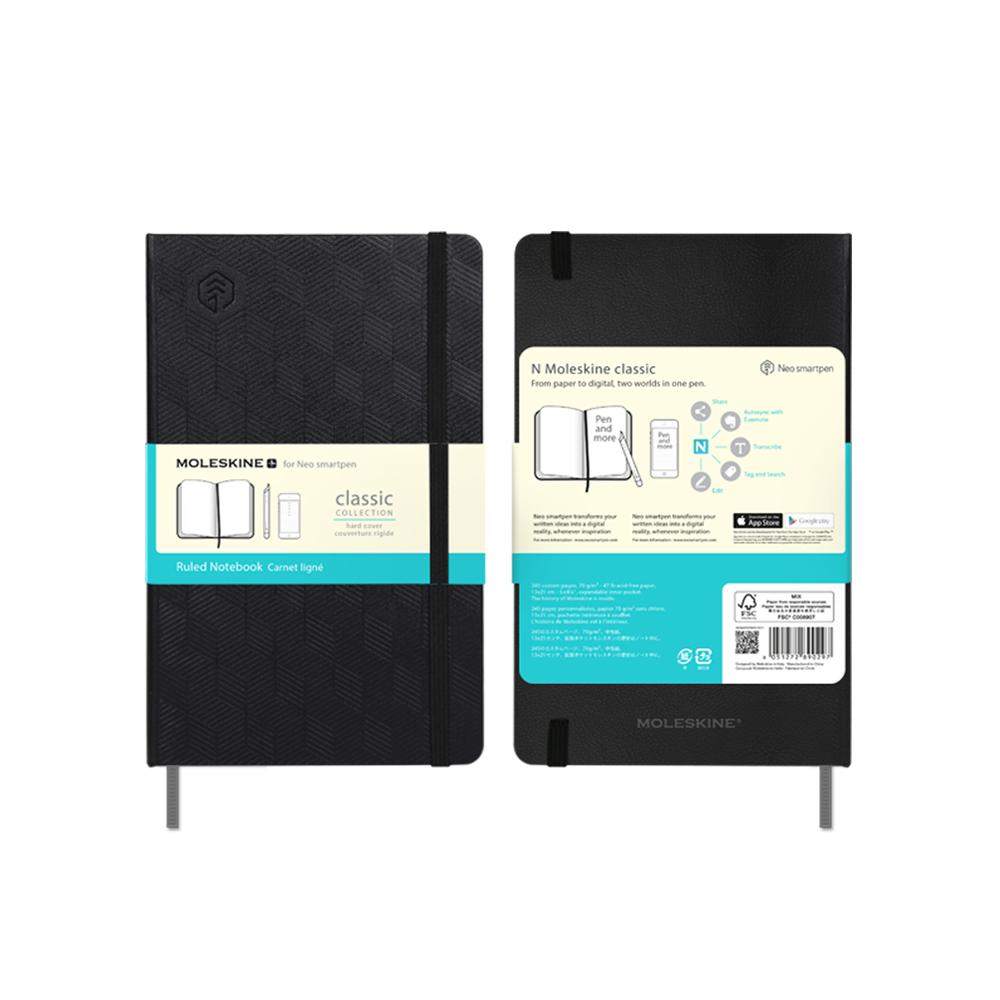NEO SMARTPEN A1
Smartpen with Smooth Gel Ink

NEO SMARTPEN A1
Finer pentip.
Even smoother writing.
First Ever Smartpen for Precise Writing & Fine details
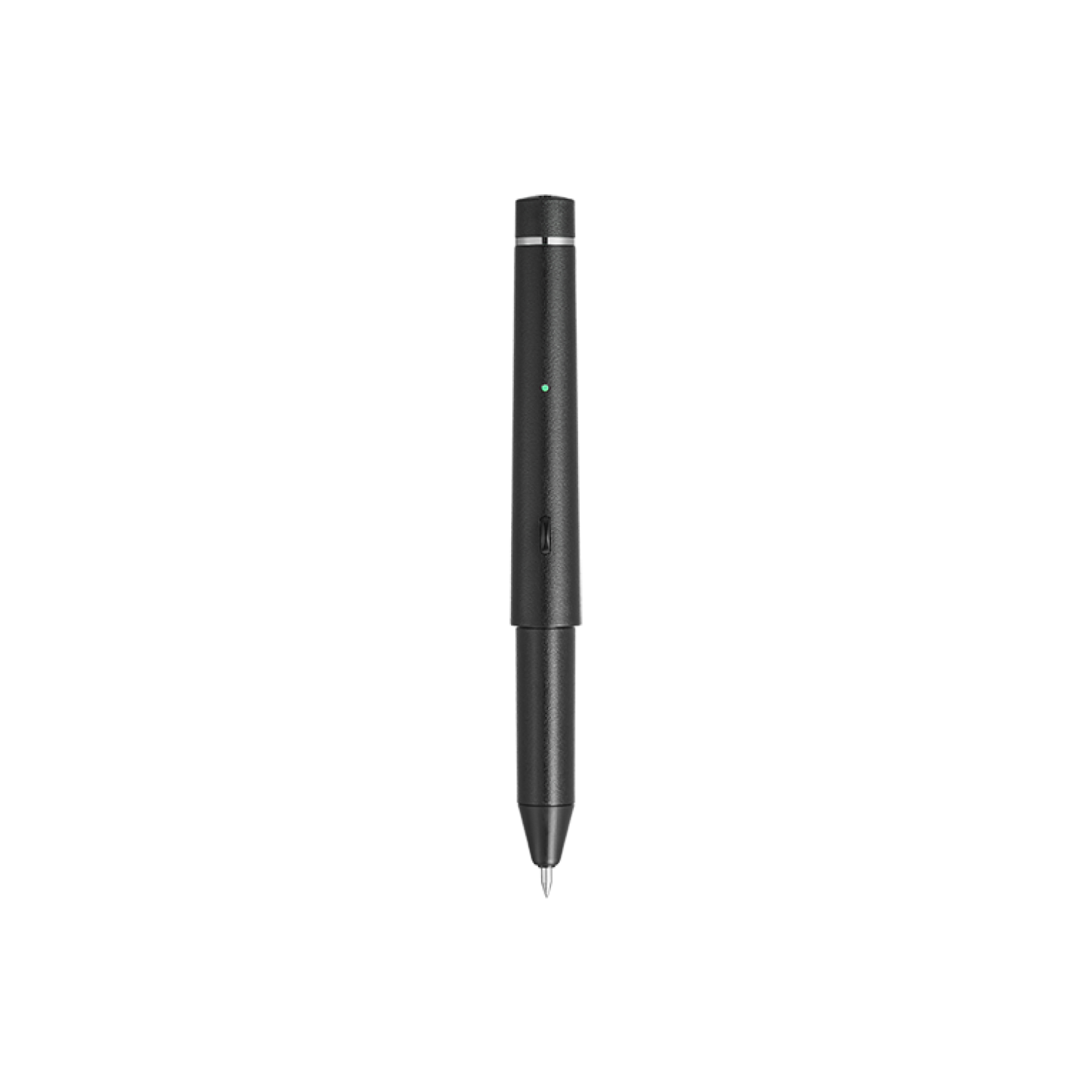
Digitize and Transcribe
Digitization and Transcription supported for 35 Languages
Edit Your Notes
Highlight, Copy and Paste, Rotate, Scale and more.
Search Made Easy
Type a keyword into search bar and get instant access to note that you are looking for.
Compatible with all devices
Access your notes from your laptop, phone, and tablet!
About A1
Digitize your handwriting and beyond!
A1 helps you to fully utilize your handwritten note.
Turn it into text and paste it to your email and document
or keep your meeting note organized by subject and date.
Features
Digitize, edit, export, organize and more!
Everything is possible!
Notebooks for A1
Notebooks and planner to enrich your writing experience with A1
Specification
A1 under the shell.
Find out more about technical side!
What You Can Do with A1
Get the best of handwriting and notetaking solution with Neo Studio and A1
Save your handwritten note digitally
Edit, highlight, scale, rotate and copy & paste
Convert your handwritten note to text and export
Search & organize your notes

Sync your handwriting,Any time! Any Device!
Sync your handwriting in real-time or later.
When you have your phone or desktop connected to A1, your handwriting will be synced in real time.
You can sync saved data later when you need to focus without your phone. A1 stores up to 160 pages in A4!

Edit The Way You Like It.
A1 makes revision and editing easy.
With a lasso tool, you can select every single letter and its color, size, and thickness can be changed the way you like. Partial transcribe, copy & paste, and rotation are supported.

Transcribe & Export!
Turn your handwritten note into TEXT.
Use transcription option to paste your note to email & document without retyping it.
35 languages are supported.
Or you can simply export your note as it is in PNG, PDF, and web URL.

Search & Organize Your Note!
Find the note by just typing keywords into search bar.
With handwriting recognition technology, all your note written with A1 are searchable.Sort your note by the notebook, subject, and date for easier search.
NEO Smart Planner

A Planner with Calendar Sync Feature
Neo Smart Planner helps you keep your schedule with the easiest and most familiar way possible.
Writing it down! When you write your next meeting on the planner with M1+, it is synced to the calendar app of your choosing automatically!
*Supported Calendar apps: Google Calendar, iCal, Outlook Calendar
Notebooks for Neo Smartpen

With easy share icons, these notebooks provide an instant share option via email and messenger app.
Check the digital note icon ✉️, 💬 with A1 to find out!
* Neo Smartpen only works with notebooks that are sold in Neo Smartpen store or paper products with Digital Paper certification.
Find The Notebooks That Are Right For You
Apps to enrich your digital writing exprience

Neo Studio2
Neo Studio Mobile (Android, iOS) and Web allow you to fully utilize your handwriting anytime, anywhere.

Grida Board
Grida Board is a web-based whiteboard that helps your zoom call and class
Specification

What's Inside The Box
01. Case
02. Neo Smartpen A1 (with 1 inserted pen cartridge)
03. Custom Refill Cartridge*3
04. USB-C Charging Cable
05. Instruction Manual
Product Comparison
Product Name
Lamy Safari

A1

M1+

R1

Dimo

Model Name
NWP-F80
NWP-F151
NWP-F51
NWP-F45
NWP-F30
Storage(A4)
160pgs
160pgs
1000pgs
20pgs
20pgs
Battery
Rechargeable
Li-Polymer 180mA
Rechargable
Li-po battery 130mAh
Rechargable
Li-po battery 3.7V / 280mAh
Rechargable
Li-po battery 180mAh
Alkaline battery
(AAA/R03) 1ea
Battery life
11hours
14hours
14hours
14hours
9.5hours
Charging
5 Pin Cable
C-type cable
C-type cable
C-type cable
-
Size
144 mm x 16mm
139mm x 13.9mm
149.6mm x 10.9mm
149mm x 11mm
140mm x 14.7mm
Weight
28g
20g
22g
18g
26.5g
Power Button
Auto power on when tip touches paper
Touch Sensor in the pen grip
Auto power on when pencap is off
Manual power button
Manual power button
Refill Cartridge
(Pen tip)
D1 Refill
C1 Gel custom pen tip
D1 Refill
D1 Refill
D1 Refill
Canlendar
Syncronization
O
O
O
O
X
Connectivity
OS 6.0
iOS 13
Bluetooth 4.2
OS 6.0
iOS 13
Bluetooth 5.0
OS 6.0
iOS 13
Bluetooth 4.2
OS 6.0
iOS 13
Bluetooth 4.2
OS 6.0
iOS 13
Bluetooth 4.2
Application
Neostudio2(Mobile)
Neostudio2.io(Web)
Neostudio2(Mobile)
Neostudio2.io(Web)
Neostudio2(Mobile)
Neostudio2.io(Web)
Neostudio2(Mobile)
Neostudio2.io(Web)
Neostudio2(Mobile)
Neostudio2.io(Web)